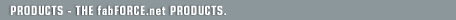DBDesigner 4
Navigation
Overview
Features
Screenshots
FAQs
Online Docu
Downloads
Media Clips
Donations
Forum
|
 |
 |
DBDesigner 4 - FAQs
If you have a question about DBDesigner 4 take a look at the FAQs.
If your question is not covered by the FAQs you may want to check the forum
to get additional information about DBDesigner4.
If this does not solve you problem please go to the support section.
01 - How much does DBDesigner 4 cost?
DBDesigner 4 is available for free download. It is released under the GNU GPL. This means that you
can download the executeables as well as the program's source code and use it for free.
Please take a closer look at the
GNU General Public License.
If you like DBDesigner4 and use it a lot you might want to support the fabFORCE.net Team by submitting a
donation. Click here to get to the donation page.
02 - How to get support on DBDesigner 4?
During the beta test phase there will be free email support available from the fabFORCE webpage.
Please goto the fabFORCE service section.
03 - Is the MySQL Database included within a DBDesigner 4 distribution?
No. To get the MySQL database please visit http://www.mysql.com.
04 - How to install DBDesigner 4 on Linux?
You can install DBDesigner 4 for your personal use only (into your HOME directory)
or make it available for all users. Download the DBDesigner4.X.X.XXX.tar.gz file from the fabFORCE download page
to either your HOME directory.
Open a shell (change to that directory) and execute tar xvzf DBDesigner4.X.X.XXX.tar.gz. This will
extract the nessesary files to the harddisk. To start DBDesigner4 execute ./startdbd.
After starting DBDesigner 4 at least one time from the shell you can drag the
startdbd.desktop Icon file onto the desktop and start DBDesigner 4 using the Icon.
To install DBDesigner4 for all users, extract the tar archive to /usr/local/bin directory
(but please notice that you have to edit the startdbd script manually [see line 4]).
If DBDesigner 4 doesn't start, please take a look at the log file in the ~/.DBDesigner4 directory. There
may be missing some libraries or you have installed different versions of the libraries. To add a library
simply place it in the DBDesigner4's Linuxlib directory.
05 - How to deinstall DBDesigner 4?
To deinstall simply delete the DBDesigner 4's installation directory. A directory storing
your personal settings has been created in your HOME directory (Linux) / Personal Files directory (Windows).
It is named .dbdesigner4 (Linux) / DBDesigner4 (Windows). Delete this directory also.
(Windows: No registry keys are created during installation or use of DBDesigner 4)
06 - How to update to a new version?
Download the latest version from the fabFORCE download page and run install.
There is no need to uninstall any previous version of DBDesigner 4 because your personal settings
are stored in a different directory than the binary files.
07 - Which version of MySQL are supported?
Version 3 and 4 MySQL servers are supported. Connections to version 4 servers will be established
using the version 3 MySQL library because version 4 is not supported by the native driver, currently.
If you are having troubles connection to version 4 databases use the ODBC driver.
08 - UML / Abstract Layer Modelling?
DBDesigner 4 is designed and optimized to build Database Model quickly and effective and has no support
for UML or Abstract Layer. If you need these features, please use one of the following
products:
Oracle's Designer�,
IBM's Rational Rose�,
CA's ERwin�
|

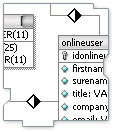
|